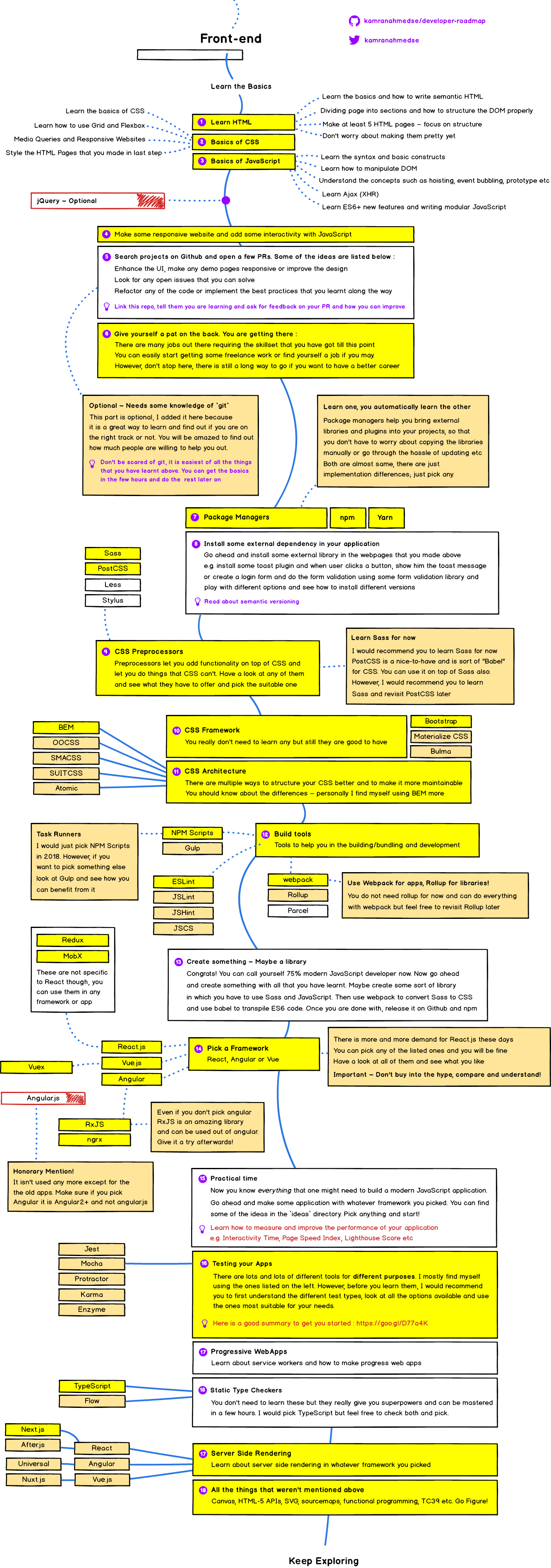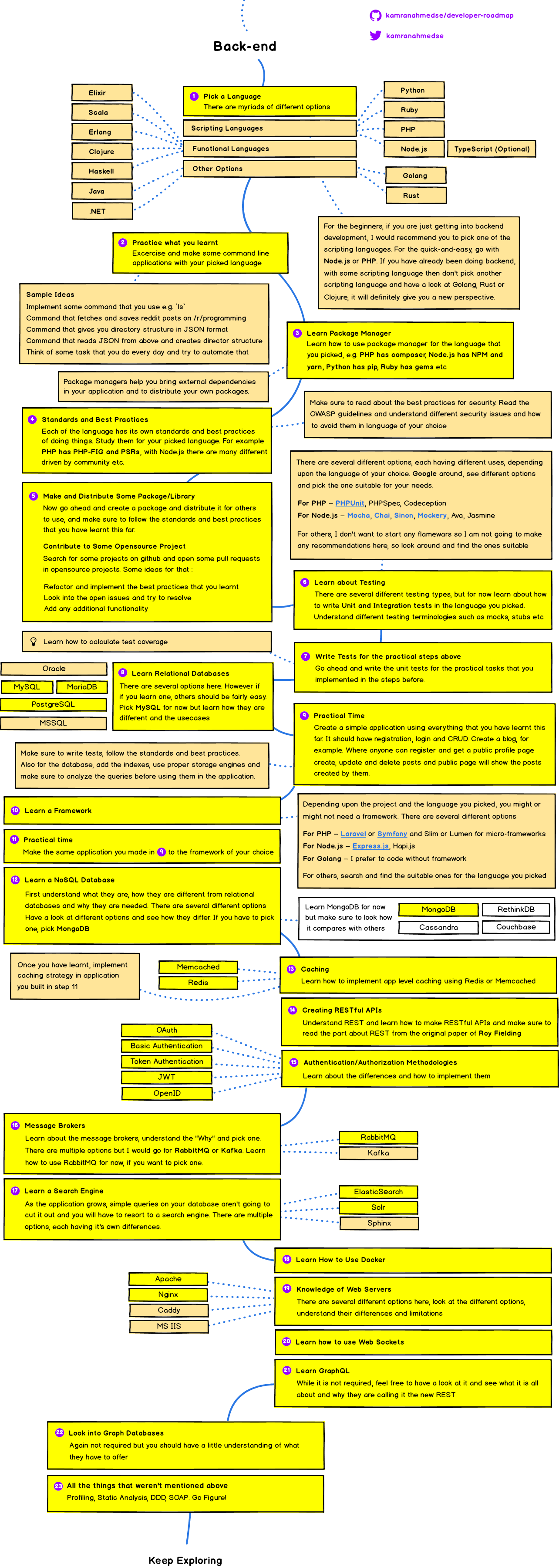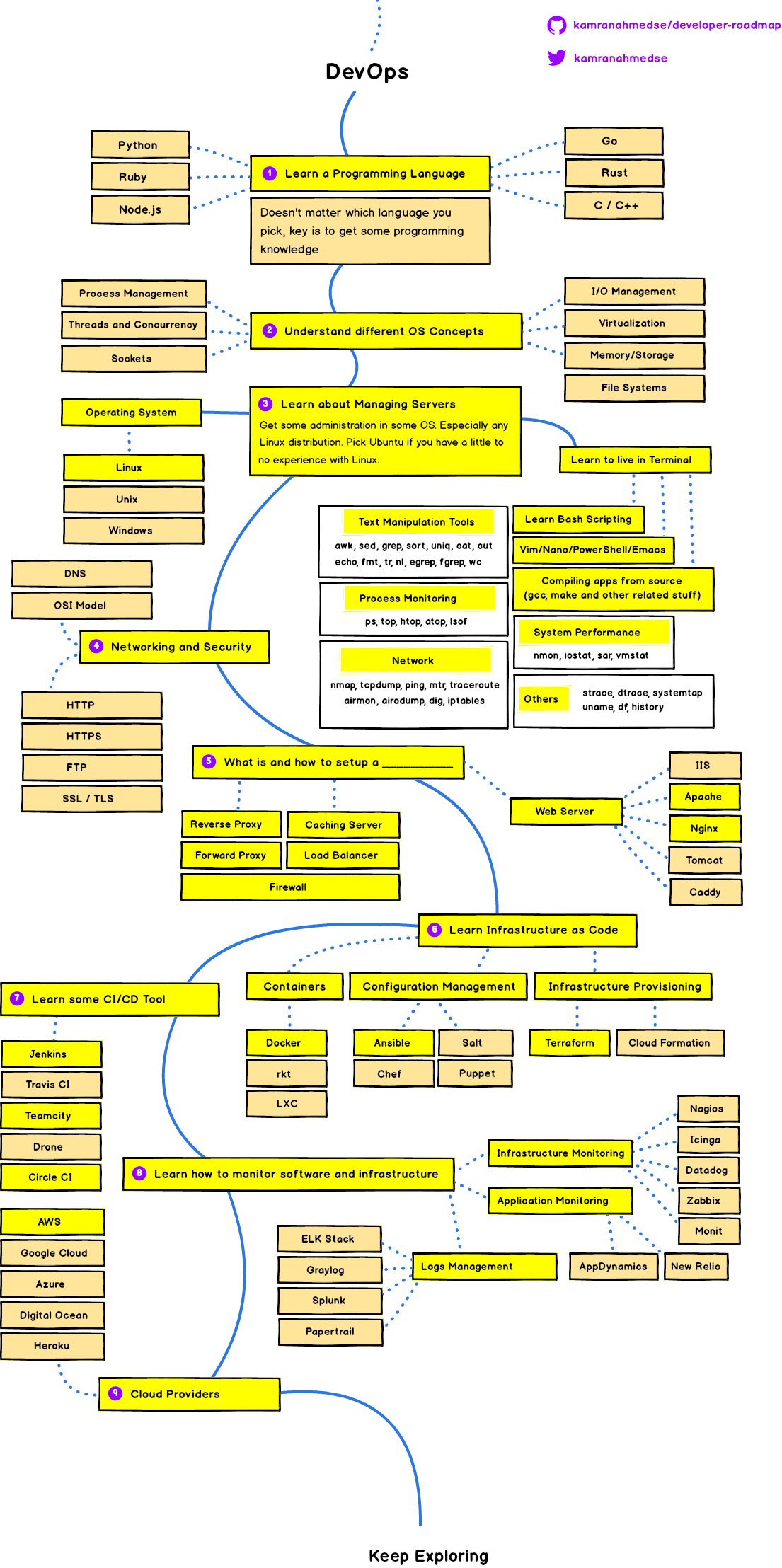|
|
7 years ago | |
|---|---|---|
| .vscode | 7 years ago | |
| images | 7 years ago | |
| project | 7 years ago | |
| .gitignore | 7 years ago | |
| readme.md | 7 years ago | |
readme.md
Roadmap to becoming a web developer in 2018
Below you find a set of charts demonstrating the paths that you can take and the technologies that you would want to adopt in order to become a frontend, backend or a devops. I made these charts for an old professor of mine who wanted something to share with his college students to give them a perspective.
Check out my blog and say "hi" on Twitter.
Disclaimer
The purpose of this roadmap is to give you an idea about the landscape and to guide you if you are confused about what to learn next and not to encourage you to pick what is hip and trendy. You should grow some understanding of why one tool would better suited for some cases than the other and remember hip and trendy never means best suited for the job
🚀 Introduction
🎨 Frontend Roadmap
👽 Back-end Roadmap
👷 DevOps Roadmap
🚦 Wrap Up
If you think any of the roadmaps can be improved, please do open a PR with any updates and submit any issues. Also, I will continue to improve this, so you might want to watch/star this repository to revisit.
☑ TODO
- Add Frontend Roadmap
- Add Backend Roadmap
- Add DevOps Roadmap
- Add relevant resources for each
👫 Contribution
PRE-REQUISITE: The roadmaps are built using Balsamiq →
- 🤔 WHERE: Project file can be found at
/projectdirectory - ⬇️ IMPORT: To modify any of the roadmaps, open Balsamiq, click Project ❯ Import ❯ Mockup JSON, put the relevant JSON file data from any roadmap in the
/projectdirectory in Balsamiq - 😮 WHAT: This will open the relevant roadmap for you. Now update it (double-click to edit text) and make all the changes
- ⬆️ EXPORT:
- 🖨 JSON: Export Mockup to JSON, click Project ❯ Export ❯ Mockup to JSON and update it in the
/projectdirectory - 🖼 IMAGES: Before exporting images, make the background transparent (click Project ❯ Export ❯ Use Transparent Background). Now export the images (click Project ❯ Export ❯ All Mockups to PNG). Update the relevant images (keep the same name so you don't have to edit the
README.mdfile) in the/imagesdirectory
- 🖨 JSON: Export Mockup to JSON, click Project ❯ Export ❯ Mockup to JSON and update it in the
- 🚀 PR: Create a Pull Request for this repository (make sure to explain what you changed in the description)
- Open pull request with improvements
- Discuss ideas in issues
- Spread the word
- Reach out with any feedback